Displaying CGA output to HDMI
CGA video cards have a DB-9 female connector and its output is not compatible with modern monitors. At first, I was looking for a CGA to VGA converter. I’ve found a lot of listings of this GBS 8200 CGA to VGA converters. However, this probably doesn’t do what I want to do. You need to create a custom circuit modify input signal.

It may be a fun project in the future, but I am not going into this rabbit hole right now. Alternatively, I have found CGA to HDMI converter on texELEC. It’s a bit pricy ($99+ship+tax), but it seems to work.
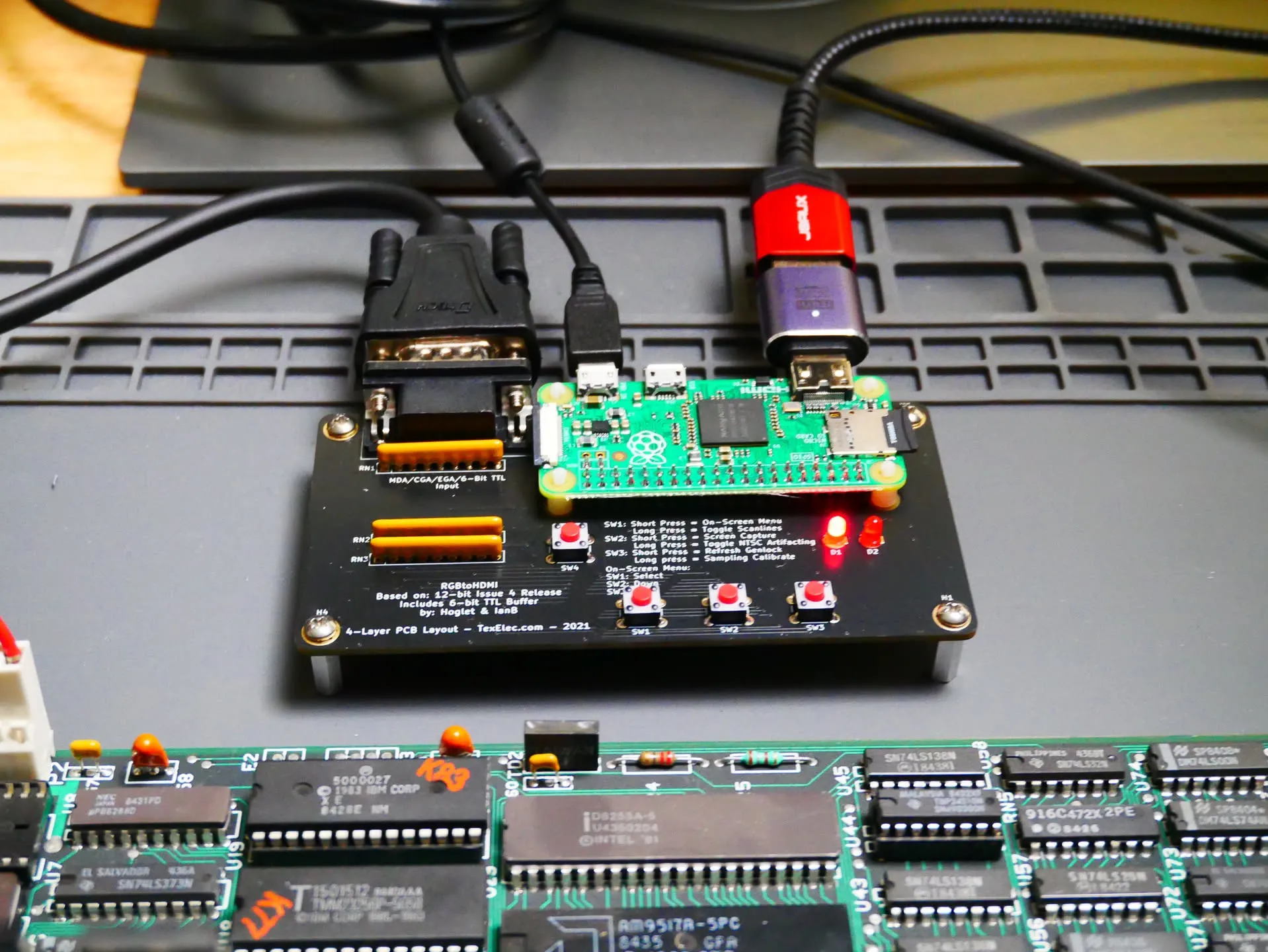
With this board, I’ve booted the IBM 5160 and I’ve seen the POST messages. The CGA card is working!

There were two errors - #301 and #601.
#301 error is a keyboard error. #601 error is a floppy drive controller error.
I only have PS/2 keyboards and I’ve purchased a PS/2 to XT keyboard converter from a seller in New Zealand.
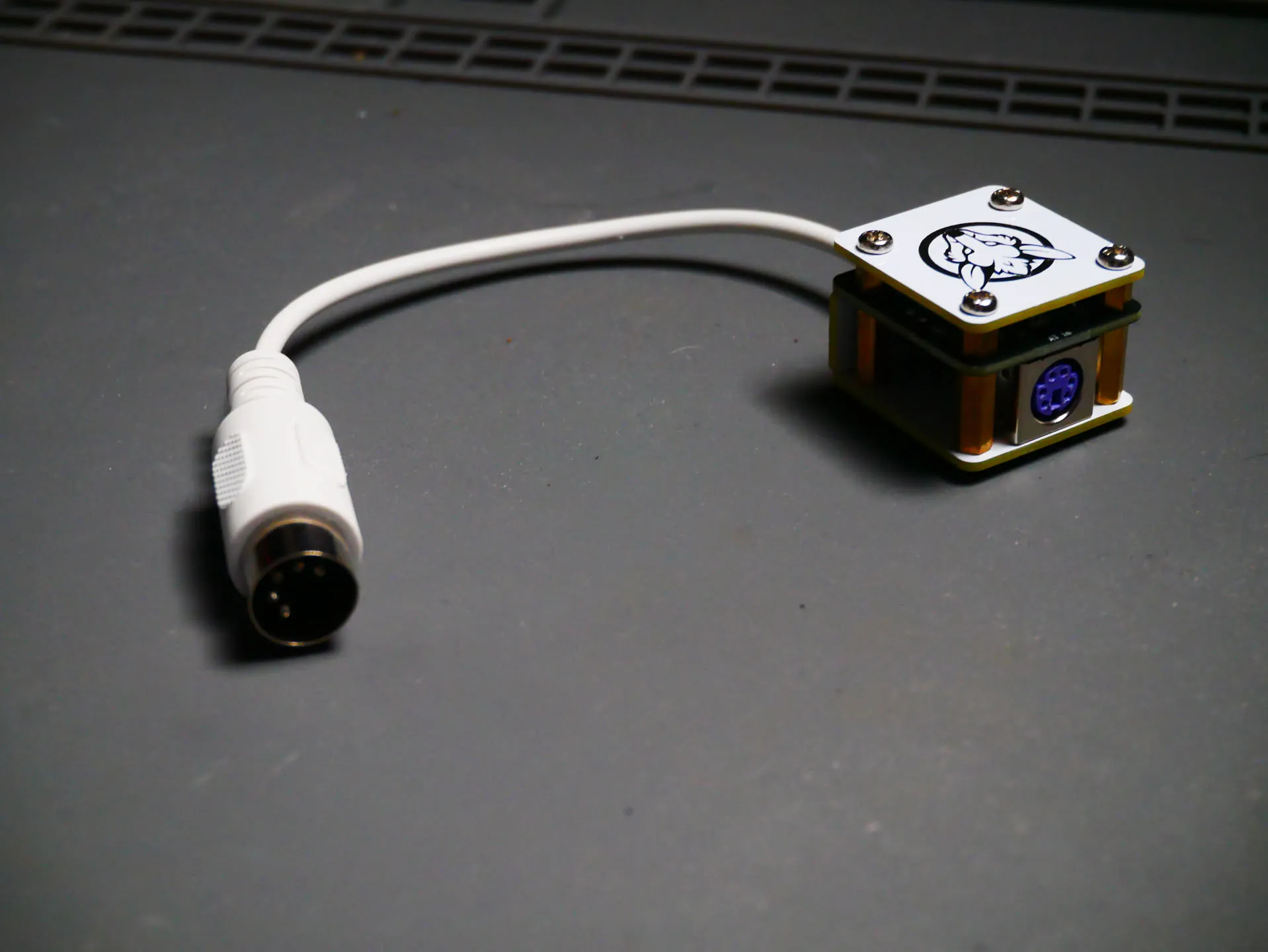
The #301 error is gone by connecting a PS/2 keyboard. While I still have the floppy controller error, by pressing F1 key, I am now in the ROM BASIC environment!
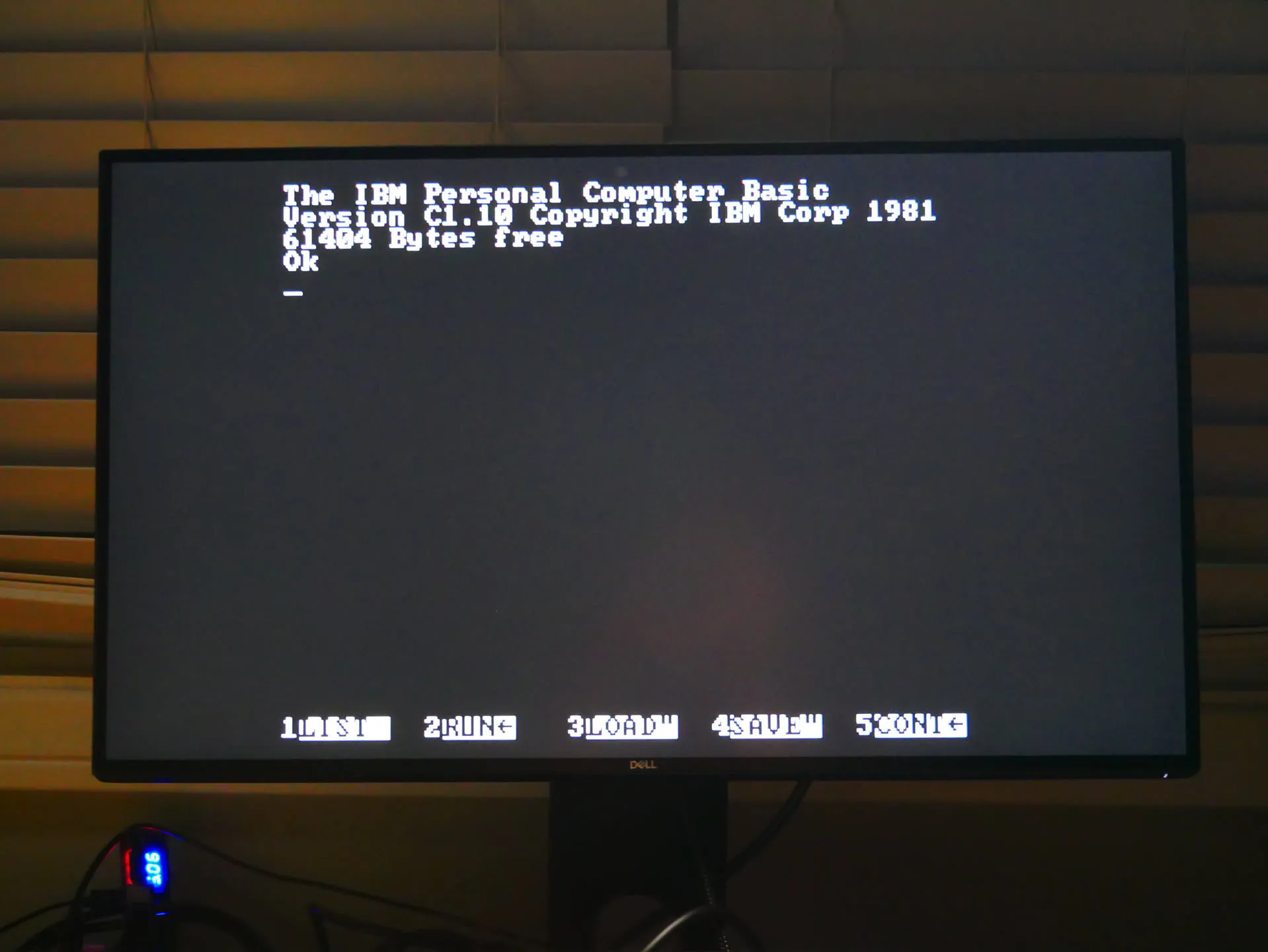
I am quite excited to see it for the first time as I’ve never owned a PC/XT. It is the IBM Personal Computer Basic and it is developed by Microsoft. Probably some of the code was written by Bill Gates himself.